# Editing Email Templates
Email Hero offers a very flexible no-code email builder interface that allows users to create mobile-friendly email templates with ease.
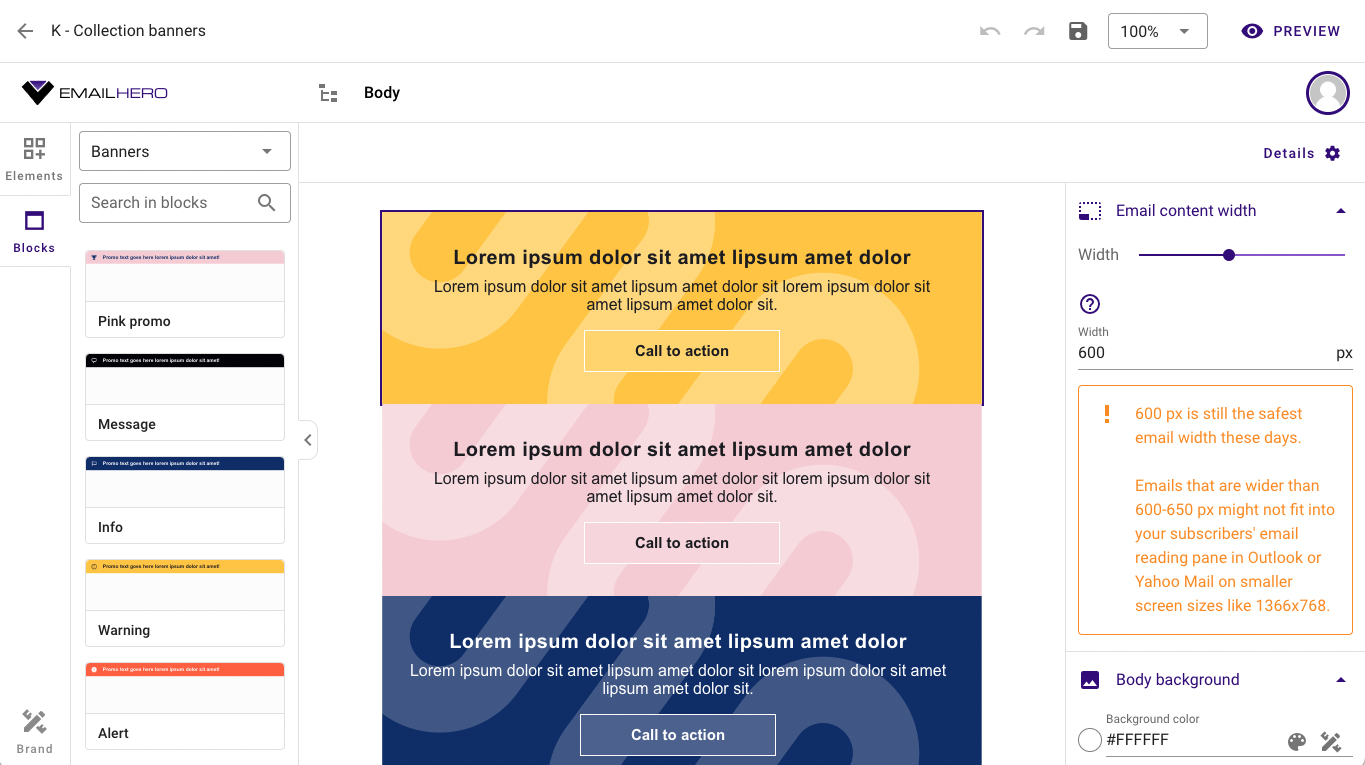
# Email Editor
Links to the standard chamaileon help pages with short descriptions + headings. (Search is based on the headings in this system.)
- Breadcrumbs (opens new window)
- Text element (opens new window)
- Image element (opens new window)
- Button element (opens new window)
- Multicolumn element (opens new window)
- Divider element (opens new window)
- Social icons element (opens new window)
- Blocks (opens new window)
TIP
In Email Hero Blocks can only be saved into a Design System that has at least one Block category defined.
# Preview
Emai Hero offers an email preview module that shows how an email would look like on mobile and desktop devices in both light and dark mode (Outlook only).
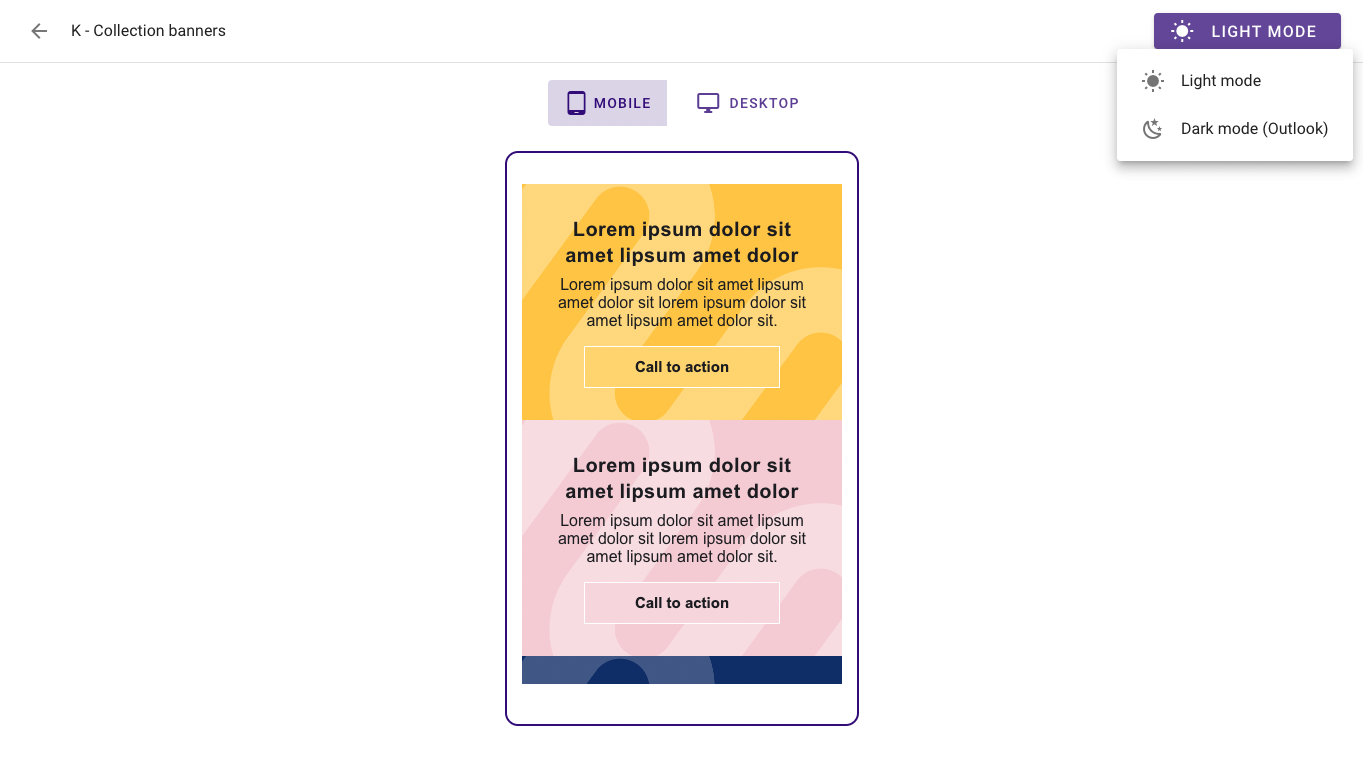
The email preview shows an approximation only. Real email client previews might show slight differences.
# Image Gallery
Email Hero users can upload images into the platform and group them into a folders. The folders can represent different brands or email types for example.
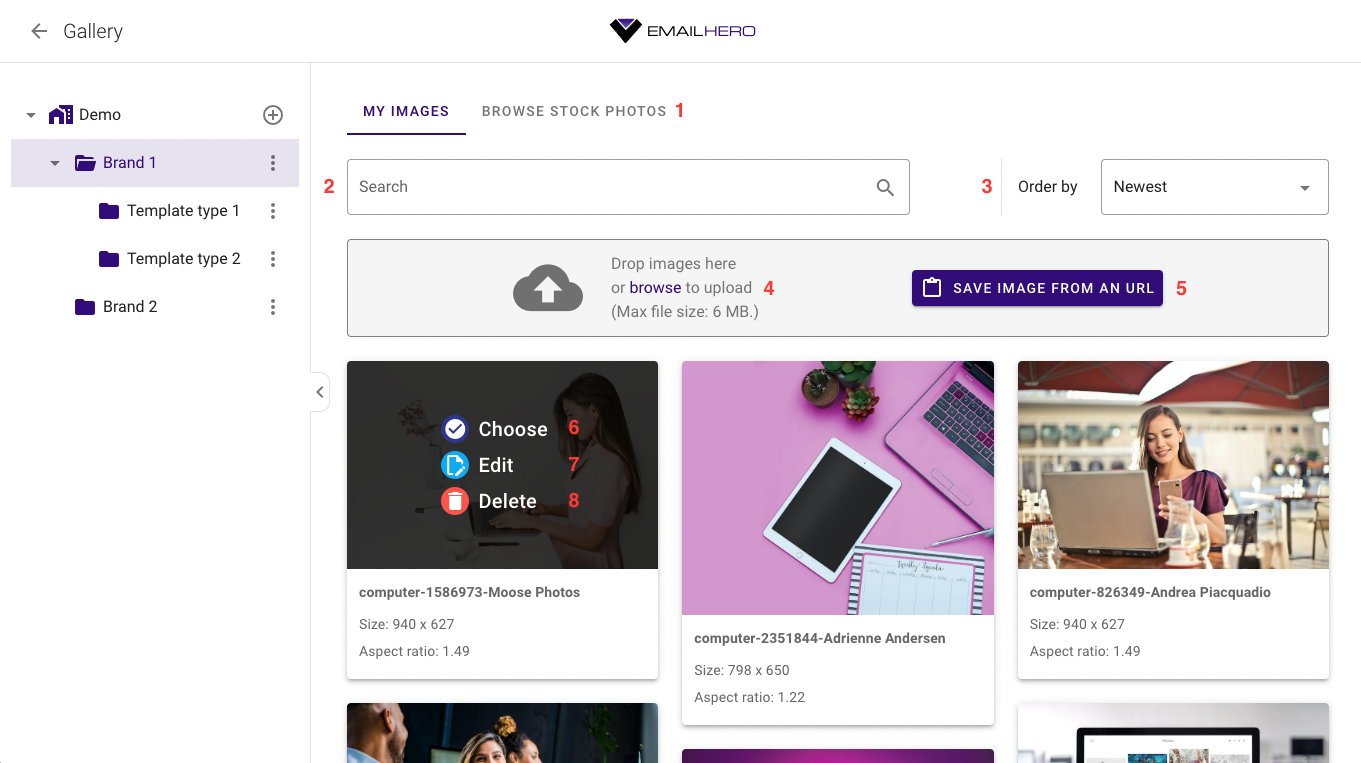
Available actions in the gallery:
- Browse stock photos - Look for free stock photos from Pexels.
- Search among photos in the selected folder
- Order images by Date or Name (ascending/descending)
- Upload images by using the browse link or simply dropping an image over the drop area.
- Add image from an URL - In this case the image won't be uploaded to the platform's CDN and will be linked from the provided URL.
- Choose
- Edit - A simple image editor is available that allows users to resize and/or crop images.
- Delete
# Merge Tags and Expressions
expressions and merge tags are content dependent.
merge tags... context dependent... leírni, hogy milyen expressionök és milyen merge tagek vannak
Merge tags depend on your integration... ask for the docs...
